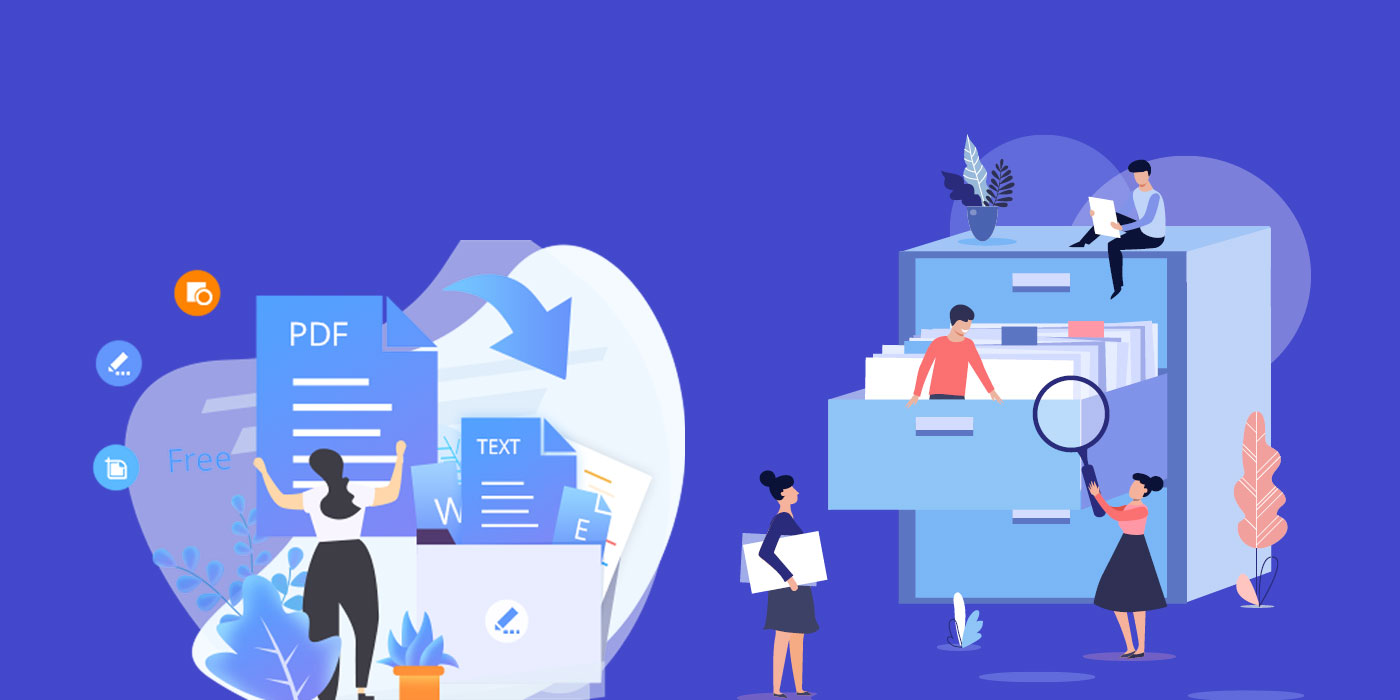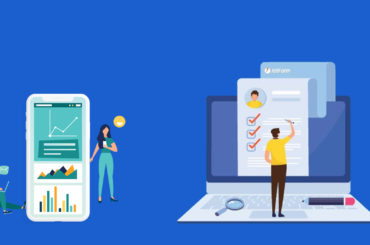PDFs are in our lives big time. You can ask around your friend circle, both professional and personal, and chances are they have all dealt with a PDF document at one point in their lives and most of them are dealing with them on a daily basis.
When it comes to PDF documents, one of the biggest issues is that they are not easily tamed. Formatting and data insertion can be a big problem, that’s why people are looking for PDF editors to aid them in their PDF formatting.

JotForm PDF Editor is an easy to use solution for all businesses. It can be used to collect the necessary data without any hustle via an online form and then convert them to beautiful, well-formatted PDFs.
Auto-generate & Edit PDF Documents
JotForm PDF Editor is especially great for businesses who are handling contracts and generating invoices on a regular basis. JotForm PDF Editor helps with the formatting of the document. The great differentiating feature of JotForm PDF Editor is that, you don’t even have to enter the data manually, after collecting the necessary information, you can let JotForm PDF Editor work its magic and generate a professional-looking PDF document.
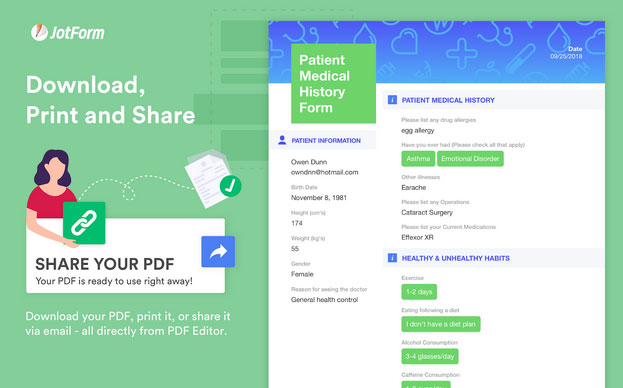
Automate your workload
It also helps with the internal workflow of your organization and automates all of those time-consuming tasks. For instance, your HR department can easily organize job applications, freeing that valuable time to actually go after the talent.
Ready-made PDF Templates
Not feeling like creating a template from scratch? JotForm PDF Editor offers 600+ ready-made PDF templates for you to select from. You liked a template but would like to tweak it just a little to make it a better fit for your business? Feel free to do that with JotForm PDF Editor, you can modify the existing templates in any way you’d like.
HIPAA Compliant
JotForm is a HIPAA compliant service, so medical professionals can even use JotForm PDF Editor handling sensitive patient information. The medical history, medical release, consent, hospital discharge, and many other PDF documents can be created and edited using JotForm PDF Editor with the safety of HIPAA compliance.
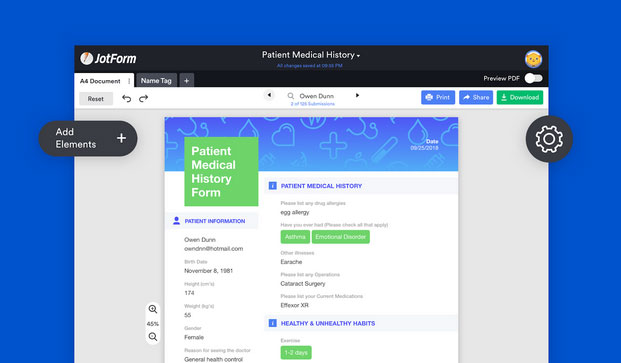
The best part is, JotForm PDF Editor is completely free! You can get started easily. The steps are pretty straightforward:
Step 1 – Just visit https://www.jotform.com/products/pdf-editor/ and create a Free JotForm account in a manner of minutes.
Step 2 – Create your online form with JotForm Form Builder and start collecting the necessary data by sharing the online form with your audience easily.
Step 3 – Design your PDF as you please easily with drag and drop elements or select from readily-made PDF Templates. As you start getting responses, your PDF will automatically be created.
Step 4 – Share, store, print, download and edit your PDF documents online!
Conclusion
JotForm PDF Editor answers the needs of the people who are looking for an efficient, professional, and customizable PDF documentation solution. We will give this product 5 stars out of 5 for its compatibility with all devices, easy customization, password protection, fillable PDF option, many integrations with other software, 600+ templates, electronic signatures. JotForm PDF Editor proves itself useful in many business verticals and situations.