Google’s Chrome web store features a wide range of SEO tools, each capable of increasing your SEO efforts with a single click. This post contains a list of 26 excellent Chrome extensions for SEO that are suggested for instant inclusion into your web browser.
26 Best Chrome Extensions for SEO
GrowthBar
It is a valuable tool for swiftly accessing critical SEO statistics on any website and identifying the optimal growth channels and keywords.
With this application, SEO and keyword research seamlessly integrate into your Google browser. In just a few clicks, you can explore a website’s top-performing keywords, verify keyword ranking difficulties, evaluate domain authority, study backlink data, analyze page word count, and even gain insight into Facebook advertisements.
By simply entering a Google search query, GrowthBar provides a range of SEO insights and stats to quickly enhance your search rankings.
Although the premium edition of GrowthBar is priced at $29 per month, you can take advantage of a free trial for seven days. Following the trial period, you’ll have the option to upgrade or continue with the free plan.
GrowthBar’s free version offers fundamental SEO data such as ranking difficulty score, domain authority, and organic traffic. However, additional features are accessible in the subscription version.
Give GrowthBar a try for free for seven days.
SEOquake

Check out SEOquake, a handy Chrome extension by Semrush that can level up your SEO game. Imagine having your personal SEO sidekick right in your browser, providing essential SEO metrics, and keyword insights, and conducting a comprehensive SEO audit for every webpage you visit.
What sets SEOquake apart is its seamless integration with Semrush, a keyword research powerhouse. This makes it an excellent choice for delving deep into keywords using Chrome.
Now, let’s talk about the real deal. The best part is that you don’t need a Semrush membership to unlock its magic. Here’s a breakdown of what SEOquake brings to the table:
- Effortlessly dive into SERP analysis.
- Capture a quick SEO snapshot of any webpage.
- Investigate both external and internal linkages with ease.
- Conduct real-time domain and URL comparisons.
- Say goodbye to waiting – determine keyword difficulty on the spot.
- Receive a well-organized report on all the keywords making waves on any page.
It’s like giving your SEO efforts a turbo boost – and the best part? It’s completely free. Give it a try and watch your SEO game reach new heights.
SEO Meta in 1 Click
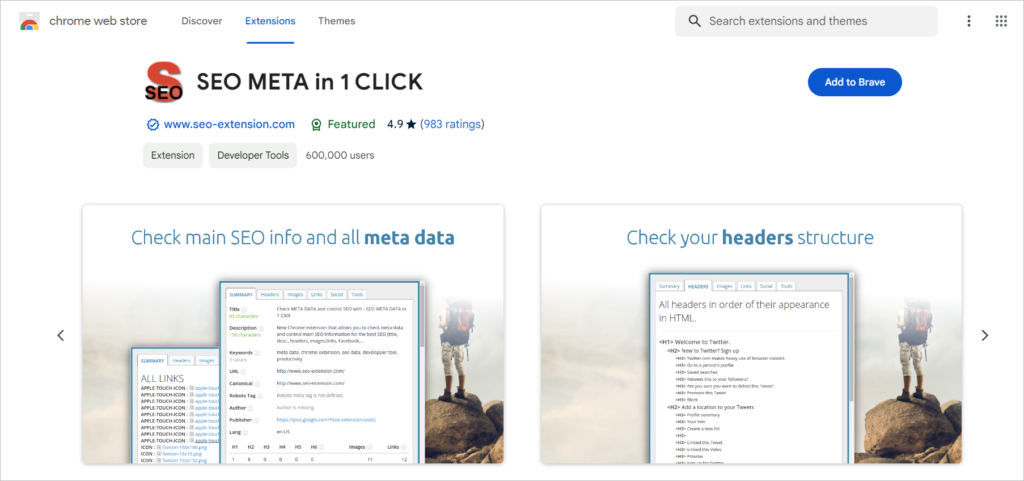
We recently stumbled upon the SEO Meta in 1 Click Chrome extension, and it has truly been a game-changer for us. Not only is it among the most popular free SEO extensions on the Chrome web store, boasting over 300,000 users, but it also delivers valuable information with just a single click.
This handy tool offers a comprehensive view of meta tags and crucial SEO indicators for every website you visit. You can quickly access information on the title, its length, the meta description, the URL, the canonical URL, the robots tag, and the headers sorted by their appearance in HTML (H1 to H6). Additionally, it provides details such as the number of images with and without alt text, internal and unique links, open graph and Twitter social statistics, and even Robots.txt and XML sitemap.
Moreover, SEO Meta in 1 Click seamlessly integrates with other SEO performance tools like Google’s Mobile-Friendly Test, GTmetrix, and PageSpeed Insights. This makes analyzing the speed and overall performance of any page a breeze.
FindThatLead

Contextual backlink building through blogger outreach is a fantastic method, but it can be challenging. Acquiring the emails of bloggers and influencers in your field isn’t always straightforward once you’ve identified them.
Enter the Chrome extension for FindThatLead. It streamlines the process by locating the correct emails from any website or LinkedIn profile.
And here’s the kicker: FindThatLead goes above and beyond with email verification, ensuring that the generated email is accurate. This application is a game-changer if you’re serious about sending successful outreach emails.
You can also kickstart your outreach efforts with FindThatLead’s free plan, which provides you with 50 credits each month. It’s a no-brainer for anyone diving into outreach.
MagicEmails

MagicEmails, a Chrome extension designed for email outreach, simplifies cold emailing by ensuring that your messages reach your prospects’ inboxes directly. With its seamless integration into Gmail, you can launch your initial campaign in under 30 seconds.
The unique technique employed by MagicEmails allows you to plan and deliver emails in batches precisely. It keeps you informed with real-time tracking of email open rates, offering valuable insights into the effectiveness of your campaigns. Additionally, it automatically detects email bounces, promptly pausing campaigns to safeguard your inbox reputation.
The user-friendly experience extends to the convenient importation of contacts directly into MagicEmails from CSV, XLS, or Google Sheets.
- BuzzSumo Extension
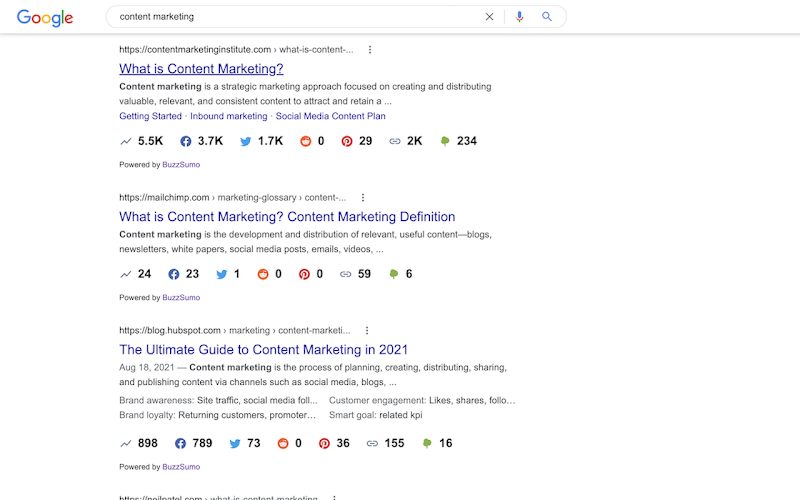
BuzzSumo stands out as an indispensable content marketing tool, enabling you to effortlessly explore the most popular and widely shared articles on the web across any topic of interest.
Here’s a nifty trick: Buzzsumo’s Chrome extension delivers information directly to your browser. It showcases the blog’s interaction counts on Facebook, Twitter, Pinterest, and Reddit, along with the link count and Evergreen score.
To access these statistics, navigate to the post you want to analyze and click the BuzzSumo extension button.
This plugin isn’t limited to tracking your own posts; it’s also handy for keeping tabs on what your competitors are up to.
Now, here’s the deal: the basic extension is free to use, but to unlock BuzzSumo’s additional capabilities, an active membership is required.
Mangools SEO Extension

When it comes to rapid SEO analysis, the Mangools SEO Extension delivers. It combines authority and trend measurements, backlink analysis, critical on-page SEO data, and rank tracking.
What’s cool is that you can access fundamental data from their suite of popular SEO tools (think KWFinder, SERPChecker, LinkMiner, and others) directly from your browser. It’s like having these instruments on hand for a thorough study when you need it.
Not only that, but the extension integrates effortlessly into your browser’s context menu, putting sophisticated functionality at your fingertips inside Google SERP. It’s built for efficiency, providing localized results and rapid shortcuts for examining backlinks and URL profiles.
A quick reminder: While this Chrome extension can handle on-page SEO and page performance assessments, it truly shines when combined with a current Mangools membership.
Also Read: 5 Major SEO Mistakes You’re Probably Making
Ahrefs SEO Toolbar

For users seeking rapid and thorough on-page SEO data for each visited URL, the Ahrefs Chrome extension stands out as a valuable tool. Its capabilities go beyond the basics, featuring a broken link detector, redirect tracer, and a comprehensive view of critical SEO information directly within the browser.
The extension provides access to advanced statistics, including domain rating, page rating, and backlink numbers, for individuals with an active Ahrefs account. This additional layer of data proves useful, enhancing the optimization process by offering subtle insights without the need for further navigation.
The seamless access to extensive SEO information within the browser expedites the optimization workflow, enabling users to make informed decisions on the fly. This extension becomes an essential tool for digital marketers and website owners, streamlining their work and providing a competitive edge in the online world.
All in all, the Ahrefs Chrome extension seamlessly integrates sophisticated SEO statistics into regular browsing, making it more than just a time-saver in the realm of digital marketing.
Ubersuggest’s Chrome Extension

Ubersuggest has firmly established itself as a popular SEO tool, and for good reason. As a free Chrome plugin, it goes above and beyond by not only providing crucial keyword data for Google searches but also expanding its reach to include insights for YouTube and Amazon search results.
What distinguishes Ubersuggest is its holistic approach. The Chrome extension offers a one-stop solution for many SEO needs directly within your web browser, providing more than just keyword information. It includes valuable data such as backlinks, social share counts, domain stats, and more. Ubersuggest enables users to streamline their SEO efforts by seamlessly combining these functionalities, making the optimization process more effective and user-friendly.
SEO Search Simulator By Nightwatch
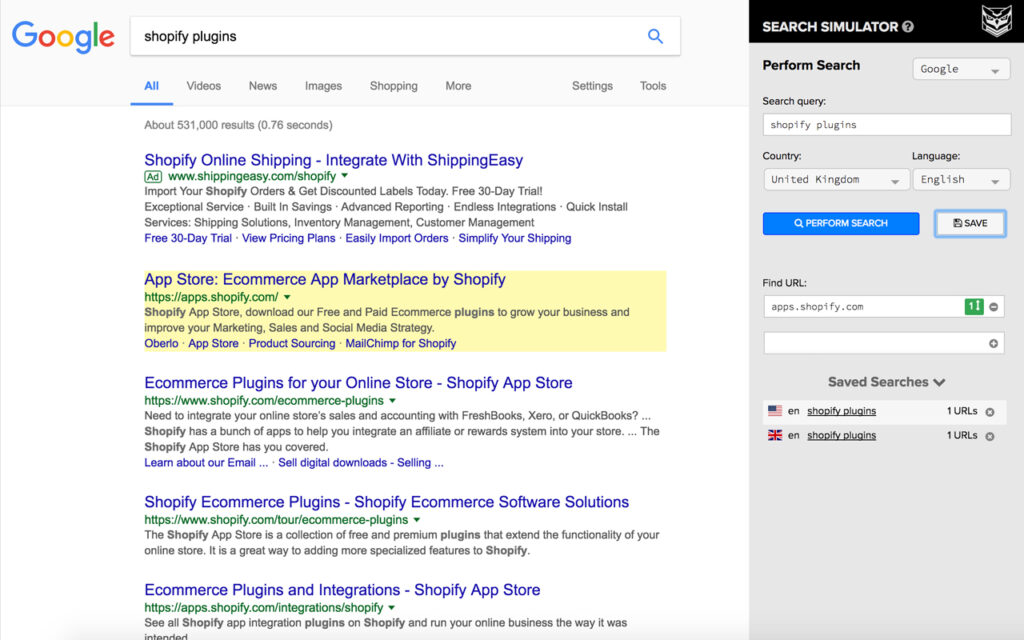
Nightwatch’s SEO Search Simulator proves to be a valuable tool for assessing SEO performance, conveniently available as a free Chrome plugin. This tool enables the replication of Google search engine queries, with the added flexibility of specifying the location for simulation.
Now, let’s delve into why this tool is advantageous. Firstly, it serves as an excellent means to monitor your website’s ranking across different locations. This insight is crucial for understanding the geographical impact of your SEO efforts.
Secondly, it goes beyond individual performance. The SEO Search Simulator allows you to gauge how your competitors are faring in various regions. This competitive analysis can be instrumental in shaping your own SEO strategy.
In essence, this Chrome extension emerges as a practical and user-friendly solution for anyone keen on monitoring and optimizing their website’s search engine results, while also staying abreast of the competition.
MozBar
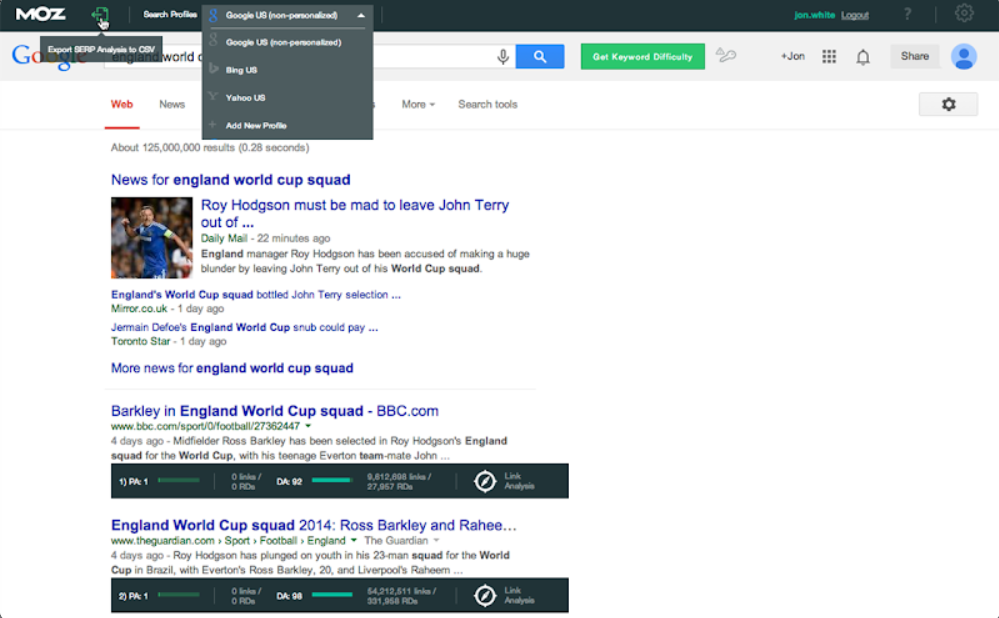
MozBar stands out as a potent Chrome plugin crafted by Moz to enhance your SEO journey. This nifty tool empowers you to swiftly access SEO insights for various websites and search engine result pages (SERPs) right within your web browser. Imagine having crucial information literally at your fingertips with just a simple click.
What sets MozBar apart is its comprehensive approach. In addition to furnishing diverse backlink metrics, this extension offers a sneak peek into a website’s domain authority and page authority. These indicators prove invaluable for SEO specialists aiming to gain a deep understanding of a site’s credibility and online influence.
For anyone serious about SEO, the MozBar Chrome extension is indispensable. It not only saves time but also elevates your decision-making process by presenting crucial facts and statistics in a user-friendly format. Integrate MozBar into your browser to boost your SEO game—it’s the tool that empowers you to make informed decisions seamlessly.
Also Read: What Are the Different Types of SEO That Exist Today?
vidIQ Vision For YouTube

vidIQ stands out as one of the top-tier YouTube SEO tools in the market. Leveraging vidIQ’s Chrome extension is indispensable for those aiming to boost views, gain more subscribers, and enhance the overall ranking of their videos on YouTube.
In addition to the foundational features offered by YouTube Analytics, vidIQ equips you with crucial data to elevate your presence on the platform. Conducting a comprehensive channel audit, vidIQ identifies practical elements in your content and pinpoints areas for improvement. Moreover, it provides valuable insights into the strategies employed by your competitors to secure high rankings and generate views on YouTube.
The free version of vidIQ’s Chrome extension includes essential functions such as Channel Audit, vidIQ Score, and the Competitors Tool. However, opting for premium plans unlocks a host of exclusive features and removes certain restrictions. You can visit their website for a detailed overview of their pricing schemes.
Hunter

Hunter is a great email discovery application that makes it easier to identify email addresses linked to the websites you visit. It provides information other than email addresses, such as names, job titles, social network accounts, and phone numbers.
If you choose Hunter’s free plan, you’ll be glad to hear that you’ll receive 50 free credits per month. These credits allow you to access and use the platform’s services for free, making it a cost-effective choice for individuals looking for email-related information.
Analytics UTM Builder

Google Analytics is an incredible tool for tracking your website’s traffic.
The Analytics UTM Builder is a handy extension that enables you to efficiently tag the URLs you want to monitor in your Google Analytics campaigns.
To get started with this extension, just click on the UTM Builder icon, resembling a shopping cart. The program will automatically gather the URL of the current page. Complete a form with details like the source, media, campaign, etc.
Once you fill out the form, the program will generate the final URL for you. Now, you can promptly share this newly labeled link across your social media accounts and monitor it individually using Google Analytics.
WooRank Chrome Extension

This extension is a valuable resource for anyone seeking a comprehensive understanding of a website’s SEO performance. You can quickly access it after installation by clicking on the WooRank extension icon.
Once activated, the extension displays a right-click menu, offering a thorough SEO analysis for the website in question. This report includes key indicators such as traffic estimates, traffic rank, and Google Ads traffic, providing a complete overview of the website’s internet presence and reach.
The tool meticulously examines both on-page and off-page features, checking the alignment of the title, meta description, and meta keywords with SEO best practices. It evaluates the webpage structure, considering headers, text-to-HTML ratio, and the presence of internal/external links. Additionally, it scrutinizes smaller factors like anchor text usage, offering users specific insights into elements contributing to overall SEO effectiveness.
Link Grabber

Link Grabber simplifies the process of gathering links from a webpage by providing an easy way to remove them and view them in a new tab. The application not only enhances the efficiency of finding and collecting links but also enables you to filter out links from designated domains in your settings automatically.
The gathered links are more than just static pieces of information; they are clickable. This functionality allows you to navigate directly to the source or destination of any link from the Link Grabber user interface. Additionally, for those who prefer systematic data organization, the program facilitates seamless interaction with spreadsheets. The collected links can be effortlessly copied and pasted into a spreadsheet, offering a practical solution for maintaining and analyzing the acquired data.
Page Analytics By Google

The Google’s Page Analytics extension is a crucial tool for analyzing how people interact with your website. It goes beyond the basics by pinpointing where users click and providing real-time statistics on active visitors, offering valuable insights into user activity.
This plugin seamlessly integrates with Google Analytics, displaying standard information such as Pageviews, Unique Pageviews, Average Time on Page, and Bounce Rate. Whether you’re an experienced Google Analytics user or just starting out to measure your website’s performance, this plugin is indispensable. It not only enhances your comprehension of user interactions but also empowers you to make informed decisions based on precise and up-to-date data.
Also Read: 5 Easy Methods to Improve your Law Firm’s Local Search Rankings
Lighthouse

Consider Google Lighthouse as your virtual assistant for website optimization. It’s a free SEO Chrome plugin that meticulously analyzes the URLs on your website. Think of it like a meticulous inspector, providing valuable data and recommendations to enhance the overall performance, accessibility, and SEO of your webpages.
Whether your audience accesses your site from a desktop or a mobile device, Lighthouse has you covered. It’s akin to having a personal guide, highlighting areas for improvement, and assisting you in refining your website for an enhanced user experience and increased search engine exposure.
In essence, Lighthouse is a valuable tool that empowers you to make informed changes to your website, ensuring it operates optimally and efficiently, reaching your target audience seamlessly on both desktop and mobile platforms. The best part? It won’t cost you a dime!
SEO Minion

SEO Minion, a complimentary Chrome extension, can be a valuable asset for your SEO endeavors. This tool proves beneficial across a spectrum of SEO tasks, from delving into the intricacies of on-page SEO to identifying and rectifying broken links and redirects. Additionally, it offers a preview of how your website might appear on the Search Engine Results Page (SERP).
One notable feature is its capability to validate your website’s Google rankings across different locales, all while circumventing personalization biases. This functionality ensures a transparent and unbiased assessment of your website’s standing in various geographic regions. The tool’s versatility allows you to proficiently manage your website’s SEO without the need for financial investments.
Ninja Outreach Lite

Ninja Outreach offers an extensive blogger outreach and prospecting tool, complemented by a streamlined Chrome extension designed for acquiring essential website data.
This tool delivers comprehensive information, including full names, locations, social media follower counts, email addresses, Alexa rank, backlinks, page authority, domain authority, and other relevant details. It seamlessly integrates sophisticated prospecting and outreach tools directly into your web browser.
Moreover, the plugin conveniently furnishes links to key website pages, including contact about, resources, reviews, infographics, and more. Additionally, it features pre-loaded email outreach templates that you can easily access and utilize directly from the extension.
Redirect Path
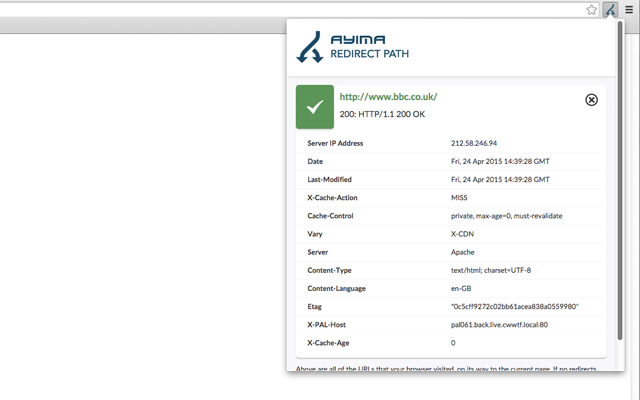
Effective SEO management requires a solid understanding of redirects, a crucial element in enhancing a website’s performance. Redirect Path simplifies this process by providing a comprehensive summary of all redirects from the initial URL to the final destination.
This browser extension proves invaluable for webmasters and SEO experts by streamlining the identification of HTTP status codes, including 301, 302, 404, and 500. Going a step further, it identifies client-side redirections, such as those executed with Meta and Javascript, bringing attention to potential vulnerabilities that might otherwise go unnoticed.
The tool’s utility extends beyond redirect tracking, offering users quick access to other HTTP Headers. These headers contain valuable information like server types and caching headers, contributing to a thorough understanding of the website’s configurations.
Moreover, with a single click, the tool displays the server’s IP address, providing a swift overview of the website’s hosting architecture. In summary, Redirect Path empowers users to navigate the intricacies of website redirects and HTTP headers efficiently and precisely, facilitating a more informed approach to SEO management.
AMP Validator

If you work with Accelerated Mobile Pages (AMP), the AMP Validator Chrome plugin can be a valuable addition to your SEO toolbox. It takes care of the heavy lifting by automatically checking each website for AMP validation. Once the process is complete, it gives you a quick heads-up through the extension icon, letting you know whether the page meets the criteria or if some adjustments are needed.
This plugin offers a practical solution for staying ahead in your AMP efforts, ensuring that your sites meet the standards and deliver a smooth mobile experience.
Serpstat Plugin
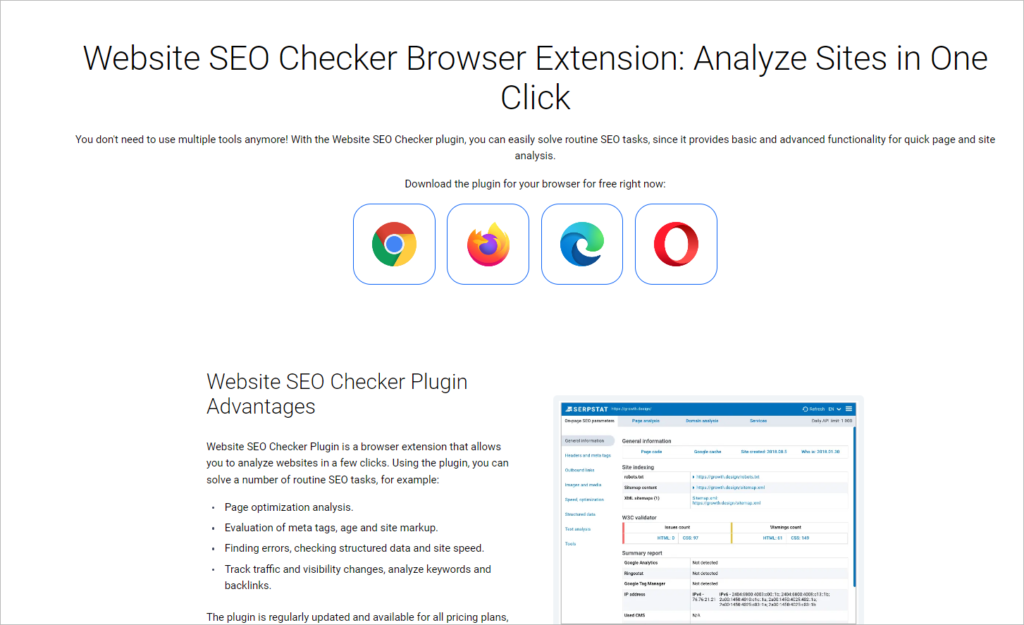
Serpstat serves as an all-in-one solution for your SEO requirements, encompassing keyword research, rank tracking, backlink analysis, site auditing, and a thorough examination of your competitors.
What sets it apart is the provision of a free extension that streamlines website analysis. With just a click, you gain insights into On-page SEO factors, page analysis, and domain analysis. It delves into your domain’s visibility, traffic, top ten keywords, meta tags, and more.
No need to sign up for numerous reports. Simply install the plugin in your browser to initiate the evaluation of your website. Additionally, free users can conduct up to 100 queries per day, allowing one request every 5 seconds, as long as they possess an API key. It’s a straightforward and efficient tool.
LinkMiner

Constructing broken links is a highly successful strategy for increasing backlinks to your website. However, it can be time-consuming, and without the proper tools, it may not yield satisfactory results.
This is where a tool like LinkMiner can be beneficial.
LinkMiner streamlines the process by scanning webpages for broken links and providing detailed reports. It offers backlinks and social statistics for each link on a website, allowing you to export this information to a CSV file.
Additionally, LinkMiner can help you determine the total number of external links on the webpage you are currently viewing. Streamlining the entire process makes broken link construction more effective and lucrative for your site.
SeoStack Keyword Tool

The SEOStack Keyword Tool is your new SEO ally on Chrome. This free extension streamlines the search for long-tail keywords, making the process faster and more efficient.
You can use this tool to gather many keyword suggestions from popular search engines such as Google, Bing, YouTube, Yahoo, and others. What’s more, the resulting keyword data can be easily exported to CSV, simplifying its integration into your workflow. It’s your one-stop shop for effective keyword research and management.
SimilarWeb

By providing access to vital information, the SimilarWeb Chrome extension streamlines the process of analyzing a website’s performance. You can swiftly obtain details such as the engagement rate, traffic ranking, traffic sources, and keyword ranking for any website of interest. This plugin serves as a valuable tool for gaining insights into the dynamics of a website’s online presence.
Conclusion
In conclusion, as you ponder your online browser, you’ll probably stumble upon a variety of extensions designed to simplify your daily SEO tasks. It’s worth investing some time in testing these SEO Chrome add-ons.
Doing so enables you to thoroughly analyze and evaluate how much they enhance the overall efficiency and efficacy of your SEO efforts. This proactive approach empowers you to make informed judgments about which technologies best suit your specific requirements and contribute significantly to your SEO strategy.
FAQs
What are the advantages of SEO extensions for website optimisation?
SEO extensions provide essential tools and insights to streamline SEO operations, encompassing tasks such as keyword analysis, backlink tracking, and page speed evaluation. These contribute significantly to optimizing website performance.
Is it safe to entrust sensitive data to these extensions?
It’s crucial to choose extensions from reputable developers and scrutinize user feedback. To safeguard sensitive data, opt for well-established extensions with positive reviews.
Can these extensions positively impact my website’s search engine ranking?
While SEO extensions offer valuable insights and tools, it’s important to note that they form just one part of a comprehensive SEO strategy. Consistent use of these tools, coupled with the creation of high-quality content and adherence to other SEO best practices, can gradually elevate your search engine ranking.
Are these extensions compatible with browsers other than Google Chrome?
The extensions discussed in this post are specifically designed for Google Chrome. However, users may find equivalent solutions for other browsers and should explore options that align with their preferred browser.






