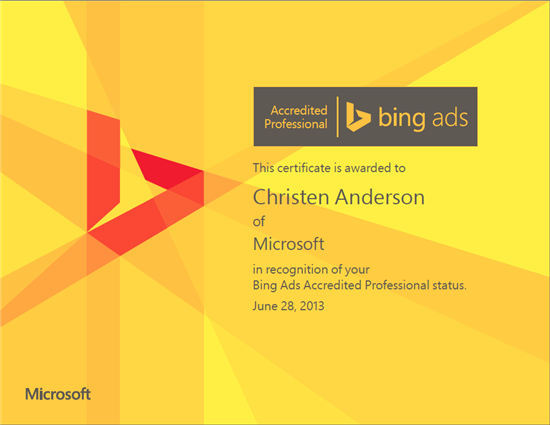Bing has added new certificates and badges to the Bing Ads Accredited Professional program. These additions include:
- Use of official badge in marketing materials including the website
- A certificate confirming accreditation
- Listing in the Find a Pro Directory to help you connect with potential clients
- Industry recognition in Accredited Professional Membership Directory
Bing is also offering an improved look and feel to its materials. A new logo will appear throughout the site, the exam colors of Find a Pro and Membership Directory have been aligned to the brand, and program communications has been refreshed. So, along with the new look & feel of the brand, you will also get an updated badge & certificate earned by becoming accredited.
Here's the Preview:
To Print the New Certificate
- Go to My Dashboard
- You will see the text "Congratulations" at the top of the page, if you are a Bing Ads Accredited Professional. Click on "use this link" to retrieve your certificate
- The printable version of the new certificate will appear
To get the updated badge:
- Go to My Dashboard
- A section named "Accredited Professional Badge" will appear at the bottom of the page. Select the file type you want to download by clicking the hyperlinks
- Copy or save the file and use it
Even after being an active member, if you are unable to see the certificate or the badge benefits, check that you have agreed to all the Terms and Conditions and have also provided your Bing Ads Customer ID on your page. In order to edit your profile page, click "Edit" icon present next to "My Profile" on My Dashboard.