Running a business with slate and outdated websites is selling your services in the 19th century. But now, in the 21st century, the web design industry has revolutionized a lot. Today, customers focus on the UI/UX of your website alongside the product/service you offer. A nicely crafted website provides a good user experience and helps your website visitors access and navigate your website with ease.
FACT: 88% of online consumers are less likely to return to a site after a bad experience. (Source: Case study by Gomez)
That’s the reason heeding website redesign is a must if you find loopholes in your existing (outdated) website. However, website redesigning today isn’t a simple practice. Instead, it requires a cumulative effort of Developers and Digital Marketing experts.
Yes! You heard it right. Still, many businesses don’t consider it a huge undertaking and end up with messed SEO outcomes.
No business could ever prefer getting unpredicted downfall in their monthly search traffic (and rankings). Hence, it’s crucial to streamline the website redesign and migration process.
Only focussing on redesigning your website and neglecting the SEO aspect is really disastrous for your brand. Instead, it can ruin your SEO reputation to some extent.
But, how can you do it?
The best way to execute the redesigning process is following an SEO checklist for website redesigning.
For your convenience, we are providing you a detailed SEO Checklist that is a must-follow when redesigning your business website.
Without any delay, let’s scroll down to the checklist that you should follow step-by-step.
Know Your Motive:
There is always a reason behind every action, and the same exists with website redesigning. When you are planning the same, it’s crucial to acknowledge what you want to accomplish with the revamping.
You must be aware that it can take months to renovate/redesign your existing website completely. Further, you may experience a downfall in rankings that will take many more months to come back to normalcy.
Whatever motive you have, you should not compromise with the equity and worth of your business. Your one-time redesigning plan can drag you months behind from what you are today.
Above all, you need to put effort again to reboost the organic performance (that you lost by website redesign).
For your convenience, below are some prominent reasons businesses opt for a complete revamp of their website.
- To Communicate Your Brand Values Better: Every business prefers a website that can convey its motto and communicate well with the customers/clients. With a website redesign, you can focus more on your brand value.
- To Improve Website Usability: With time, technology upgrades, and so should your website. To remain immortal in the industry, you always need to keep upgrading the website’s usability.
- To Improve Usability and Flexibility (For Marketing Team): Conversion is one strong reason behind owning a business website. Redesigning helps you improve its usability and flexibility to boost conversions.
- To Improve SEO and Site Performance: Everyone is already aware of the recently announced Google Core Update of June 2021 and the upcoming Core Web Vitals. Businesses need to improve their site’s performance and take leverage in search results.
- To Facilitate Integrations with External Software: Many times, businesses look forward to integrating external software to capture user insights and understand the user’s journey. Such integration requires a bit of website redesigning.
Maintain Complete OnPage Optimization Score:
The SEO team already knows the level of effort they put into the website. Hence, they won’t let them downgrade and get adverse effects after completing a website redesign.
Numerous websites like Neil Patel SEO Website Checker help you with the current OnPage Score and keep track after website redesigning is done.
Post redesigning, you should thoroughly follow an SEO Checklist to ensure no SEO loopholes are left behind. Below is the descriptive checklist that you shouldn’t miss at all.
Point 1: Audit Your Whole Website
After the revamping is done and no further changes are required, you are the concerned person to start your operation. Start with auditing your website to find:
- What are the high-risk areas that need critical attention
- What are non-critical aspects that can be skipped till high-risk tasks are completed?
Based on your detailed website audit, you can find out the most common yet critical issues that include:
- Duplicate Page Titles
- Duplicate or missing Metal Description
- Missing H1 Tags from all Landing Pages
- Missing ALT Tags
- Broken URLs and Images
- Auto-generated Multiple Pages (Causing Duplicate Content)
- Orphan Pages
Numerous tools like Screaming Frog can help you dig out the pitfalls in your website. However, such tools can only help you find OnPage issues.
There are other aspects that you shouldn’t miss in the detailed onsite auditing.
- Sitemap
- Robots.txt file
- URL Structure
- Page Loading Speed (use Google’s Page Insight or GTMetrix)
- Duplicate Content (Use Copyscape / Grammarly)
- Google-indexed pages
TIP: You should always keep a backup of the old website that will help you if the revamped website is not delivering you planned results.
Point 2: Check Complete Index Status of Website
After redesigning, you should check Google Web Search Console to find the list of web pages indexed or not-indexed in Google. The biggest risk of redesigning is facing non-indexing issues with a new website.
Most possible reasons behind the non-indexing of web pages are:
- Webpage blocked from robots.txt file
- Webpage has a meta robots tag with “nofollow” and “noindex” attributes.
In either case, you should stay alert and rectify the issues immediately.
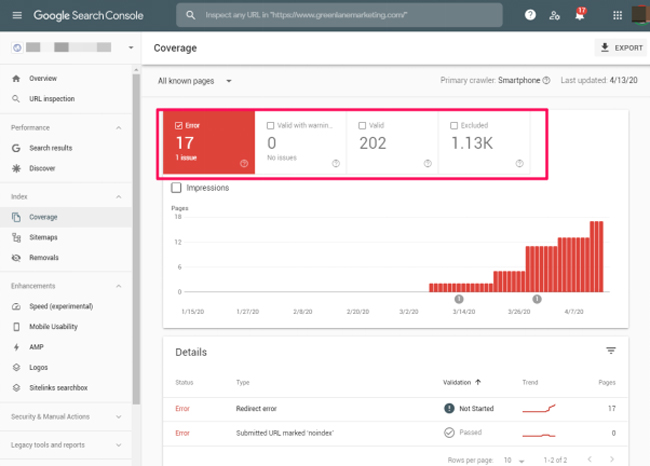
Point 3: Match Old and New Webpages
Preserving your SEO rankings is the ultimate goal after redesigning. If a dip occurs in the search engine, you should immediately match the old website with the new one and find the changes.
The simplest way to find the pitfalls is crawling your new web pages and matching them with the old ones. First, find what changed in the new pages and how much fluctuation it has made.
If you are using a third-party heatmap tool, you can take the leverage to find the prominent click area on your webpage and match it with the new design.
Make sure you are still getting at least the same clicks as before.
Point 4: Find All Broken Links & Rectify Them
It’s obvious to encounter new broken links after an entire website redesign. Likewise, during database migration or alteration, getting broken links are common.
However, you should keep a keen eye on them as they can harm your search visibility. In some cases, your prime landing pages lost their existence in the search results, causing huge damage to your online visibility.
The best way to encounter broken links on your website is Google Web Search Console.
Moreover, you should also use Screaming Frog to find the comprehensive list of broken links that exist on your website. This tool will provide you with the entire list of internal and external links which must be attended immediately.

You will always find the web pages with 4XX HTTP response code (specifically 404 – Page Not Found).
Make a list of all 4XX web pages and bifurcate them based on internal and external links. Remember to take broken internal links at priority over external links.
Point 5: Ensure the URL Architecture is Identical
Whatever UI/UX you have offered to the new website, make sure the URL structure remains the same.
A minor change in URL can affect your rankings in SERP. Changing URLs after redesigning is always harmful to SEO. However, changing URLs are recommended in a few cases:
- If you have dynamic URLs (e.g., www.example.com/Default?id=1234)
- If your old URLs are longer than recommended
- If your URLs are not SEO-optimized
For a complete guide to creating SEO-friendly URLs, read the detailed guide by Moz.
Point 6: Keep the Content Identical for High Performing Webpages
Obviously, many web pages are generating significant traffic for your website.
Alteration on such pages will harm a lot. Hence you should avoid any sort of changes in terms of content and URL. Instead, make sure the high-performing landing pages are as-is for the search engine and users.
Remember, you can make the design changes as required, but you shouldn’t compromise content and URL.
NOTE: When everything is streamlined as before, you can consider high-performing landing pages and optimize the content as required.
Point 7: Check Your Keyword Rankings
When it comes to redesigning, the biggest hurdle is managing your rankings in SERP. Regardless of the reason behind revamping your website, it’s essential to keep an eye on every keyword’s rankings.
This will help you encounter any downfall in the rankings and start working on them immediately.
The quicker you heed sensitive keywords, the better you maintain your rankings and their respective website traffic.
Numerous tools are available to help you track the keyword rankings. Some of the popular ones are
- Ahrefs
- SEMRush
- Ubersuggest
And more. You can choose any of them based on your budget and the plans available.
Complete Your Web Redesign on Staging:
The best way to find all the afore-mentioned pointers is the staging server. Before you migrate to a new website and put down the old one, you should build/revamp your website on the staging server and run a thorough test on it.

In your detailed testing phase, make sure you don’t make the staging website available for crawling. This will instead create a new heck for the SEO team. In many cases, it also affects your website’s reputation.
The reason being, you are providing a replica of your website with a new UI.
Don’t Do Heavy Redesigning in a Single Go:
Revamping your website to boost user experience is great! However, this doesn’t mean introducing your website as a brand new product with all-new UI/UX. This will confuse the visitors/users to acknowledge your brand.
With heavy redesigning in a single attempt, you may lose a significant customer base due to rebranding. Hence, you should maintain the bridge between the old website and new one.
Regardless of your business type and business strength, neglecting the SEO Checklist for website revamping will take you years back when your competitors are already growing. So, you should not leave any stone unturned and maintain the same SEO results without adversely affecting the redesign process.
You have to pay keen attention to every checklist pointer mentioned above. Still, if you have not enough time to invest in Digital Marketing, a digital marketing agency can help you maintain your business height on the search results.
Remember, every single change during a website redesign can have a positive/negative impact, which you shouldn’t neglect at any cost.





