Google recently redesigned their ad campaign management tool, Google AdWords, to make things faster. The new interface allows you to use Ads and Keywords tabs at any level of your account to view the complete list of ads or keywords at that level. For instance, if you click on the Keywords tab on the All Online Campaigns page then it will display every keyword in your account and related statistics.
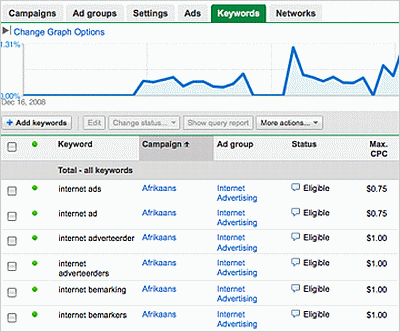

Earlier, you had to use the Report Center to run an Ad Performance or Keyword Performance report to view statistics of your campaigns and ad groups. But, now you have more statistics to measure your AdWords performance.
The new interface also allow you to see whether your ads are showing a given keyword or not. Just click the speech bubble icon in the Status column.
Here are some of the basic features of the new AdWords interface:
- Account Tree
- Performance Summary Graphs
- Roll-Up Tabs
- Filters
- In-line Editing
- Search Query Reports
- Segment by Query Match Type
- Networks Tab
- Automatic Placements
- Many-per-click Conversion Metrics
- Download Tool
- Copy Tool
- Keyboard Shortcuts
- Pending Review
- In-context Help Articles




