With the onset of 2018, Google is introducing new functionalities to the Search Console. It will now be available to everyone in the coming weeks. All the verified Google Search Console users will be given the access to the new Search Performance, Index Coverage, AMP status and Job posting reports.
“More transparency into Google’s indexing, stateful two-way communications between Google and website owners to help resolve issues faster, and a responsive user-interface” will comprise the new Google Search Console.
This launch will give you access to over one year data for the search performance.
Both versions will remain accessible to the users, and may be used simultaneously. Google said that till the process of adding new functionalities to the Search Console continues, both webmasters will be available in the navigation bar.
Also, the new Search Console will address the issue arising in reports with multiple team members in an organization.
Lets have a look at all these aspects, one by one:
Search Performance Report
The new Search Performance Report is very much similar to the Search Analytics report, but with access to data of 16 months. The report enables you to see clicks, impressions, CTR and average position. You may also filter by web, image or video search results, and segment by query, page, country or device type.

For more on this report, see the help documentation.
Index Coverage Report
Index Coverage Report covers how well Google in indexing your site, listing of properly indexed URLs, and gives a comprehensive view on Google’s indexing.
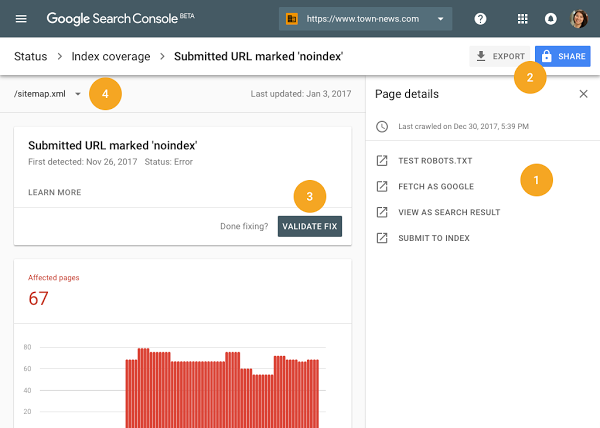
For more on this report, see the help documentation.
AMP Status Report
AMP Status Report can be used to analyze everything around AMP URLs. It gives errors and warnings, show issues, and provides diagnosis.

For more on this report, see the help documentation.
Job Posting Report
When you post a new job listing on the website, you will be able to get the new job posting report. The report shows statistics, indexing issues, and solutions related to your job listing results.

For more on this report, see the help documentation.




