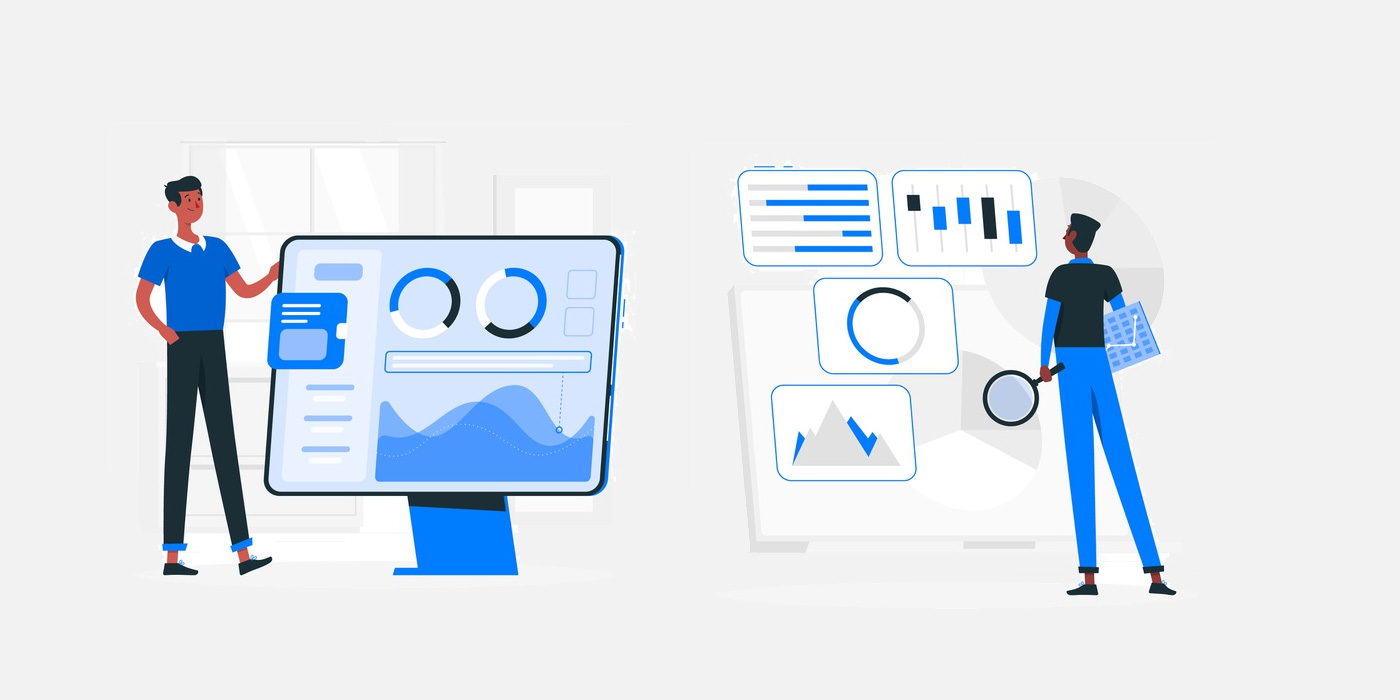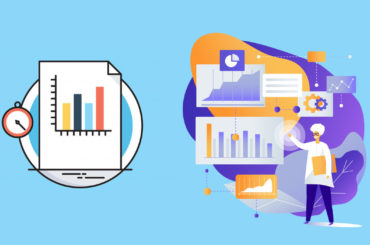Google has announced the launch of Roll-Up Reporting in Google Analytics Premium to give a full view of all your digital properties in a single dashboard. Earlier it was possible to get insights into one website or app at a time. But with the launch of the Roll-Out Reporting it is easier to understand the overall performance and interactions of all your sites and apps within a single interface.
Here are some of the features of the Roll-Up Reporting:
Executive Dashboard: According to Google, the Roll-Up Reporting moves your aggregate business data closer to your high-level business decisions. The Executive Dashboard of the Roll-Up Reporting includes key summaries with data accuracy in real time. You don’t have to export from multiple properties and collate data offline, because everything is built in.
Source Properties Report: The Source Properties Report of the Roll-Up Reporting allows you to compare the performance of all the sites and apps of the different brands, franchises and regional subsidiaries of your company. This will help you know which property is underperforming and which is outperforming. You can use the Source Property Display Name dimension in advanced segments, custom reports, or as a secondary dimension.
Calculate the Reach of Your Brand: With the Roll-Up Reporting you can view the total unique visitor count of all your digital properties. You can also see the path of the unique visitors across multiple sites and apps.
Businesses can get started with Roll-Up Reporting by contacting the Google Analytics Premium Account Manager and requesting for the new Roll-Up Properties. Then all you have to do is select the Google Analytics properties that you want to report together. Google Analytics will configure each of them and forward a modified copy of all future hits it receives to the Roll-Up Property.