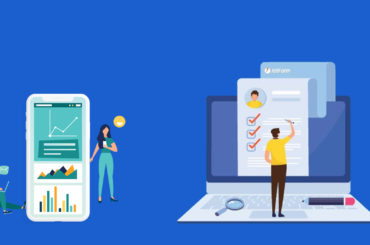Google has launched its business messaging capabilities to for Google Maps. The messaging feature was launched in 2017 to allow users to allow users to perform text conversations with businesses via their Google My Business Profiles. Now by sending messages to businesses you have the scope to ask questions without making a phone call.
Now you will be able to view your messages with the businesses you are connected with through Business Profiles inside the Google Maps app. You will come across the messages in the side menu of Google Maps for iOS as well as Android. With this new rollout, Google users in additional countries across the world can now send messages to businesses for the first time. So as long messages have been enabled by a local business, you can get in touch with them with a tap, irrespective of your position. You will only have to look for the “message” button on Business Profiles in Google Search and Maps.

Now, businesses which are willing to accept messages can install the latest Google My Business app from either Google Play or from App Store in order to sign up and enable messages. This new Google My Business app simplifies the communication process between businesses and their customers in real time even when the latter are on the move.
Google has stated that the app will enable users to keep personal messages as separate from their conversations with businesses. The rollout will also make Google My Business Messaging Feature available in more countries. Earlier, it was available only to a few selected countries.
The messaging feature is optional. Therefore, businesses who don’t want to receive messages don’t need to turn on the feature. Businesses that are active in messaging can will be able to view stats periodically, like the total number of messages, conversions or clicks on the message button. In case your firm has a social media manager who manages your Google My Business Profile, he must be named as manager on the Google My Business Listing so that he can send messages.