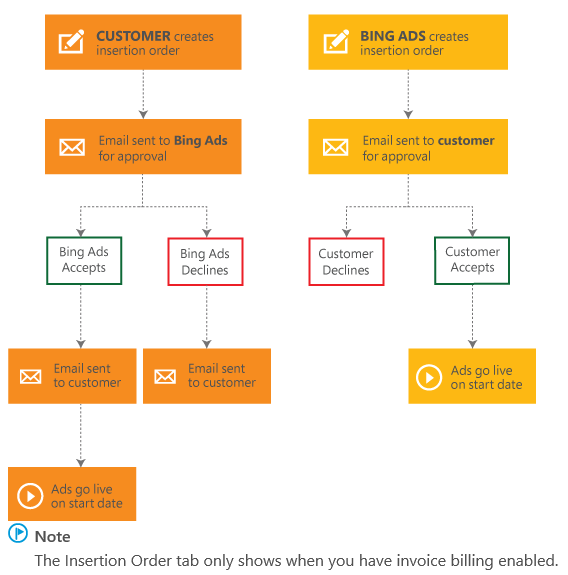Bing has recently announced to make the Insertion Order management available online. You can now use Bing Ads Insertion Orders as well as create and manage them online. There is no need to rely on email or fax any more. The new online work flow makes the billing process way easier and faster than before.
How does it Work?
Now you can sign in to Bing Ads, create or approve an insertion order directly within your Accounts & Billing page. You will receive an e-mail after the acceptance of your insertion order by Bing Ads and will come into effect on the start date.
No paperwork needs to be signed, the two minute video mentioned below will give you a visual orientation of the new process:
Benefits of Online Insertion Orders
The new insertion order process enables you to create insertion orders online 24/7. You can now get your IOs approved online as well as track and manage the insertion orders in an easy to use interface. You will receive email notifications when important changes are made to their IOs. You can also create overlapping IOs to avoid gaps in your campaigns.
Create & View an IO
To create an IO you need to click on “Create Order” and “Create Insertion Order” page will appear. After completing the required fields, click on “Accept” to complete the approval process. Along with the new IOs, previously created IOs will also be listed. The IO status can be checked in the Insertion Orders tab, under status. It generally takes less than one day for the IO to be approved.
The IO can be viewed after the Bing Ads Account Manager has created the IO and you have received a notification email. Click on the “visit the insertion orders page” and then on “review pending orders. You can then either accept or decline.
For canceling an order, simply select the IO and click on “Cancel IO”